Boxopus review
Boxopus was a project that marketed itself as the best torrent downloader with greatest Dropbox sync. But after one month of this feature beeing online, Dropbox prohibited their API application, which greatly wounded this sea creature. Is Boxopus raising from their fall or is it still a dead service? That is what we want to answer you.
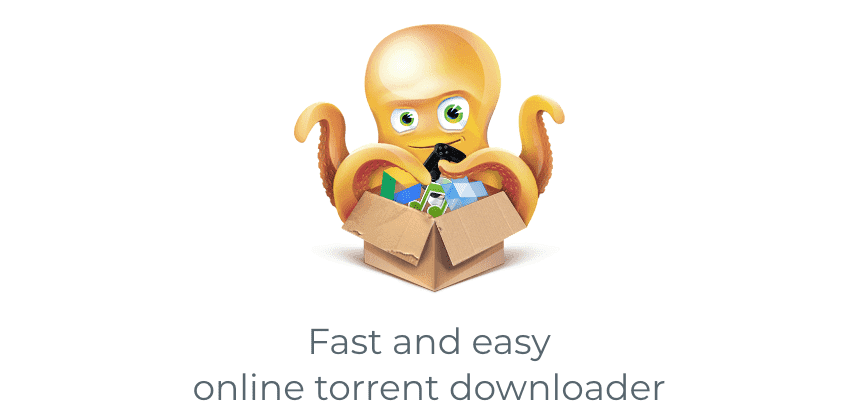
We are a team of developers who find a torrenting interesting and who do everything we can in order to present you with the brightest truth. Fasten your seatbelts and enjoy Boxopus.com being in the spotlight!
Game changer
Boxopus is an application which works from your own internet browser that you like and you use. Nature of this gift from the sea means that you don’t need any additional software on your computer. This is a huge game-changer for users with Chromebooks or iPhone users. Or to anyone who doesn’t want to waste storage space on BitTorrent clients and rather use this saved space for content that you have downloaded. If you have access to working internet connection and to a device that can connect to it you can fully use this service. And of course, it is handy to have a torrent file you want to download.
Boxopus is currently encrypted via SSL encryption. Please, allow us to quote one of the best explanations we have ever seen: “SSL (Secure Sockets Layer) is the standard security technology for establishing an encrypted link between a web server and a browser. This link ensures that all data passed between the web server and browsers remain private and integral. SSL is an industry-standard and millions of websites use it in the protection of their online transactions with their customers.”
This means that all data transfers between you and Boxopus are encrypted, which is an important quality to have and it is another layer of protection. You can argue that if your connection is private enough you won’t need this additional encryption that can slow your speed. But if you care about your privacy (which we strongly recommend as a new life skill for this century), you will keep an eye for services that can secure the maximum privacy.
Features and limitations
As other online torrent downloaders, Boxopus also provides you with a private cloud that you can use to store your downloaded content. Their storage is unique as the rest of their gimmicks. There is no upper limit of how much you can add to your storage. Yes, if you are not new to torrenting, you already know that this means limitations. Boxopus limits time that they store your files for one month (30 days for simplification), afterward their system deletes them. Another limitation is bandwidth. Bandwidth usually stands for all data transfers between two parties, but here it is the only amount of data that you can download.
The bandwidth plans
Premium users have 100 GB which they can use as whatever they want. This 100 GB are restored with the ration of one GB per hour. This means that after 100 hours you will have your “download energy” restored. Simple calculations tell us that if you were able to download all 100 GB in the first hour and then every hour for the rest of the month you downloaded 1 GB, you will use every possible download bandwidth that Boxopus allows you to use. At the end of the month, you will have (1*24*30 + 100) 820 GB on your storage. This method is the way that maximalizes the amount of data that you downloaded and using their service normally will be less effective.
Boxopus found a new cloud drive that they use for sync other than Dropbox. This new API access is done with Google Drive, which is currently the most used one (or at least close to this point, we didn’t find data that could be taken as scientific) and its popularity is on the rise. Boxopus allows you to sync any file from your cloud to this cloud provider. The main reason for the sync is because Google Drive doesn’t have a file lifetime limitation and it actually stores your data until you delete them manually from your own Drive.
Google Drive saves the day
Currently, it is the best way how to use Boxopus, however, there are moments when your connection will drop down and for a few seconds (one of the testers experienced even minutes) you will only watch how nothing is happening. Then, their client will eventually catch up and the transfer will continue without any problems. To be fair, this could be a problem on the Google side. We know from our own experiences that their API might be challenging to master.
If you are a fan of Kodi, there is a handy integration for you that is provided by Boxopus. If the first sentence of this paragraphs applies to you, skip this part. Otherwise, please, allow us to quickly introduce you to Kodi. Kodi is a media centre that works on almost every possible platform, from Raspberry Pi, Android to OSX. On devices with these operational systems, you can listen to a variety of music formats, watch movies, binge TV shows or browse photos. Kodi is also supported on TVs and can be controlled via remote control.
It is an open-source program, which means that you can use it for free. You can use Boxopus as an internet-based source of your video files. Any video (audio also) file that you have in your cloud storage can be streamed via this third-party app. Please, be aware of the time limit of your files, because one of our testers was not and he was surprised that his movie disappeared before watching.
Streaming and accessibility
Streaming in your internet without a need to have this torrent file in your computer is also possible via a native HTML5 media player. We can try to guess that is it a Jplayer, which is a common solution and works great. It is capable of using universal formats .mp4 and .mp3. We didn’t find support for other formats or a convert option that would allow us to change .avi/.mov into .mp4 in our cloud storage.
Like other service providers that are internet-based, they also realize accessibility as a strength. Which is why is there main page equipped with an active design that changes its parameters when you open it on smaller screens (like mobile devices and tablets). Without it, you would see only a bunch of HTML elements that are everywhere and it would be painful to do anything on their page.
Fortunately for most users, you won’t experience this chaos and you will be able to do anything you can do on a computer. Unfortunately, devices that have unusual screen sizes will have issues and we found most of them on Blackberry devices. We know that Blackberry is not that popular, but this issue is tied to screen size and not the actual software. That means bigger phones have these issues as well which we were able to test for ourselves. You can also experience issues with landscape mode on a few devices. We recommend using Boxopus on computers or on devices that are built on the Android system.
Android app
It is because there is an app written in Java that works well with Androids. In this app, you can do all the main things you would do in the internet version. You can add a new torrent file to your queue. Their servers will download it for you, then you can download it to your phone or tablet from this app. We didn’t find an option to sync to Google Drive or stream your video files in a native media player. That could be workaround by using Kodi on your phone, but it would be nice to have all the features in one app.
The viewing options are also limited which could be annoying for someone who is used to the internet version. We see this app as a good product that could be polished into something better, but it doesn’t hurt to use it. Unfortunately, this app was taken down from Google play (where also redirects a link from the footer of the main page), which forces you to take alternative routes. We found their app on Apkpure and it could be also in different places of the internet in you search enough. As you know, it is impossible to delete something from the web.
How the torrent download works on Boxopus
Please, allow us to show you how downloading torrent looks and works. Boxopus gives you the three main options to add a new torrent to the queue. You can use magnet links, direct links or upload a .torrent file. Then you add it to the queue and fetching phase will start. Before addressing fetching, please, let us show you a small wow feature. WOW features are details that make you say Wow, that is good. But these details are not part of core features. Before fetching finishes, you can view files that are inside torrent you have chosen for download. It doesn’t sound good but you try to imagine the potential.
You can see if the torrent you download contains content that you wish or you can see that you were scammed and stop downloading instantly. Not only that but in future, you could be choosing which parts of your torrent you will download. Imagine how much data could you save with this feature and how better the download experience would be. It is up to discussion if this feature won’t be against the torrent sharing. There is nobody who would download unimportant files. Let us explain it on an example. When you get a newest Linux distribution, who would also download a .txt files with credits and authorization? This is up for discussion.
Added torrent – now what?
After adding your torrent to queue phase called fetching will start. Fetching stands for the actual torrent download that happens from the BitTorrent network. This phase is done on Boxopus private servers. That also means that your own private IP address is left from torrenting and their IP address is used instead. This layer of protection that hides your own identity from the internet is one of the main reasons for using any internet torrent downloader. You can thank this technology for being a shield for any third-party IP tracker. The speed of this download depends on a few factors. However, the main one (that you can influence) is a thing called seeds.
Seeding is the backbone of the whole BitTorrent network because it stands for the actual sharing parts of torrenting. Users who have the torrent complete seed it to others on the network. Simply, a bigger number of seeds means faster download. We’ve tested it and file with over 200 seeds reached to 1 MB per seconds at its best and usually, it was around 200 KB per second. File with fewer seeds (30 to 10 seeds) had a speed of 50 KB per second most of the time. Download speed to your personal device is important as well. This part depends on the quality of the connection between your end and its servers. This download is average for most of Europe and a few parts of North America, but the rest of the world have a slow speed that can be irritating.
Pricing
These features are for premium users. Boxopus has only one premium plan that could be purchased for different time periods. Boxopus has a free plan with which you have some the maximum file size limitation for the downloaded torrent file, which is 512 MB. Your cloud storage is limited to 10 GB which you will never fill due to the 50 MB per hour traffic recharge rate and your files will be deleted after one day. We recommend using a one-day premium plan for your own private testing.
Summary
Please, let us sum up Bboxopus for you. It is a good pick with its ups and downs. They could greatly upgrade it with some care on all ends. We liked how fast is the Bitcoin payment. It is a surprisingly viable option for payment. However, there is a lot of small downs which makes this an average option for you. We rate it 3 and a half star from 5.

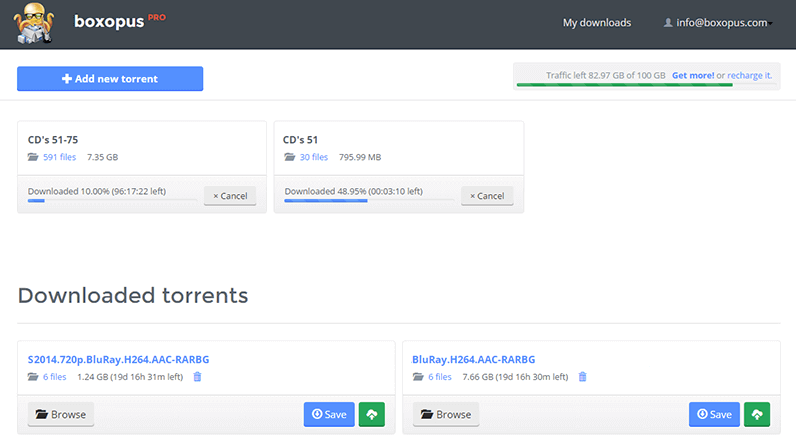
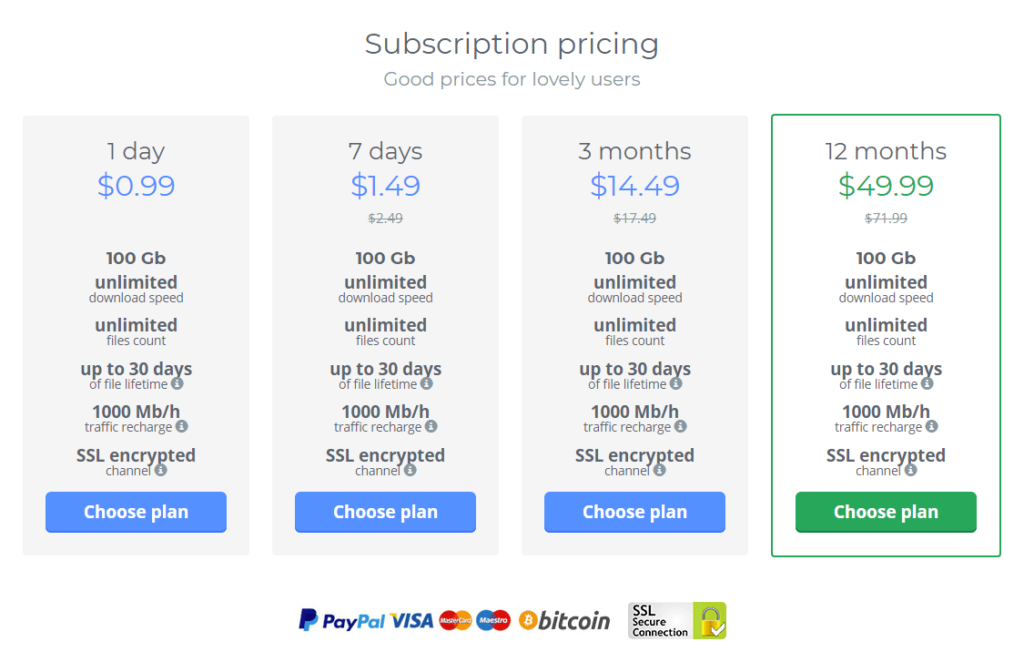
please, they should add extension, boxi wants it too
They have extension only for chrome and you can find it on crx4chrome
DOWNLOAD SPEED IS VERY SLOW, WI-FI, THEY DON’T WANT TO CONTINUE TO PAY THE WRONG SPEED