Putdrive review
Putdrive is a Greek online torrent downloader and an aggregator service that is based in France. How does this older service stands with new competitors? Are its features still relevant in today internet seas?

Putdrive main picture
We are Torrent alternative, a team of torrent fans and developers who are here to help peers to get into torrenting. We believe that torrent technology is the best way to create decentralized downloading from which everyone benefits. Please, let us introduce you to Putdrive.
Put the World into the Clouds
Putdrive is an online service which allows you to download torrents. It is without a need for software that would be taking up space in your device. You don’t need to worry about setting your torrent client up for yourself because using an internet-based solution is the easiest way to torrent. You might ask what you need in order to use it. It is quite simple, you only need a device that is capable of connecting to the internet, connection to the internet and a torrent file that you want to download. This easy to use set-up asks for using it on mobile devices.

Many sources for downloads
We tested their design to know if it is responsive or not. We used Samsung S6 as representative of phones running on an Android operational system, iPhone 5 as iOS device and FireOS tablet, but as most users know, FireOS is an Android with limits all over the place. Most of the main site is usable on every tested device, but the screen size of iPhone display is not fully supported and you would experience inconsistencies in footer and header. We found this issue insignificant, but iOS fans find it disappointing, which is why we strongly recommend using the computer to access Putdrive’s main features.
Speaking of the features, we want to mention how good looking their main dashboard is. It is easily accessible and we can ensure you that it is easy to pick up. On the left side of the screen you can see a menu, where are the subpages to choose from. First one is a button called Transfers, which will show you all active transfers that are happening to your account (fetching). You can stop them any time or if you are not a patient-user, you can watch the loading of the load bars for the whole duration. Download files will allow you to add a new torrent, content from file sharing sites or from services that store videos like youtube. We will be addressing this later when we will add a test torrent.
More features of the cloud
The next two buttons are more exciting. My Files will bring you to your cloud storage provided by Putdrive to any account that is registered there. Fortunately, there is no limitation of time for storing a single file (this means there is no life-time limitation), which is a better option to manage your online content. There are a plethora of different ways of interaction with your file. You can rename any files, which is great for later cloud sync (we repeats ourselves, but please, don’t put a torrent with the original name to Onedrive from Microsoft. Too many people were banned for it). You can also delete your files, which is a must in this case of storage that doesn’t have a time limitation.

Filehosting options
Currently, you cannot create folders, which prevents you from creating any sort of a system for your torrents. With the limitation of creating folders, inability to move content around your cloud comes in hand. But since you are presented with a full list of all your files, you don’t need it. We think that their list is greatly designed and even with the higher number of files it is not confusing at all. You can list files alphabetically, chronologically (the date of addition) and by the most read ones.
Amazing Synchronization
As we foreshadowed in the previous paragraph, Putdrive has amazing flexibility when it comes down to sync to other cloud storages. They cover the most favourite one, which is currently Google Drive. But their list doesn’t end here. Amazon Drive is also supported, Dropbox can be used as well and even Skydrive which we were honestly surprised by. We have heard stories about OneDrive support, which is kinda risky one because torrents are not fully allowed there. Dropbox is also an unstable one because they ban your API application when they find out you are using it for torrents. Boxopus can tell you stories about it.
Sync options
But maybe you are asking yourself how this sync works? Putdrive has actually an interesting way of dealing with this. After they fetch your torrent for you, you can choose where to put it. We think that in this time is loaded in some form of cache and then after your decision their client send your files to the cloud storage of your choice. Currently, you cannot choose more than one. We would like this option to be open for us, there is a lot of situations when you want to create a back up in a different place. It could be a crucial software that you are downloading or something valuable for you.
Afterward, you can not import from other cloud storages back to your storage provided by Putdrive. There is a small limitation in data that you can sync, which is up to your total space in your storage. That means if you have a plan with 100 GB you can sync up to 100 GB per a calendar week, which is easy to abuse when you sync on Sunday near midnight. Just be sure to know when is midnight in Greece, because they use their office time for it.
Content aggregation
Putdrive is here for you when you want to download content from various file hosting sites. We won’t be listing all of them, because it is over 100 sites. The bigger names include 4shared, Dailymotion, Mega, Megacloud, Hugefiles and even 2shared. On these sites, you can find almost anything you could possibly desire. Putdrive allows you to download in total up to your total storage space per week from these sites.
This limit is automatically renewed on the end of the week and as we mentioned before you can kinda abuse it by downloading on the end of your week to download in one session twice your total storage. You can see how much you downloaded on your Check Hoster status but please, keep in mind that your data usage is refreshed every 30 minutes. If you are impatient you can use the Refresh button to see how much content you can fetch from these sites.
Media Player
Like other popular online torrent downloaders and cloud storages, Putdrive has a media player which is capable of streaming video files and some audio. It is not currently possible to view or browse images. We think that they use jPlayer, which is a solid option for any website. This media player can stream mp4 files (or Ogg but that is such a rare format that mentioning it is unnecessary) and plays mp3 files. These formats are the most usual ones on the internet. But what if your file is not one of these? In this case, they have build one converter that automatically converts any video or audio content to supported formats. It is not the fastest conversion and in rare moments it fails due to codec issues.
Our testers were able to test this fail more than once and unfortunately if your conversion fails once you need to download your torrent again to re-try it. This is a frustrating issue but it is possible that Putdrive works on it at the moment. The media player is rather a simplistic one with only a few buttons. You can not add subtitles at the moment and there are no quality settings. Your video is played with the same quality as it has, which is better than some other media players that decrease the quality.
Torrent download process
But how does the “adding a torrent” work? Currently, you can use a .torrent file, direct link to this file or popular option called magnet link. After using one of these options, the fetching phase will start. During this phase, their torrent client that is stored on their servers in France will use torrent technology to download your desired content. This doesn’t sound like something important, but actually, it is a shield that protects your privacy. How does it, you may ask? It is because your own private IP address is not shown to the other peers on the BitTorrent network.
Thus is impossible to use IP tracking technology on you. It is like sending a friend to pick up a letter at the local post office. Their torrent client is comfortable about sharing their IP address because it is no secret to the internet. We see this as a huge advantage of online torrent downloaders above software ones.
Fetching speed
Most of the users care about the speed of fetching. This speed depends on two main features that we will briefly cover. First one is the technology that their torrent client uses. There are many technologies for downloading like Aria2, Transmission or Tixati. You as an end user cannot influence which technologies Putdrive uses and most of the torrent downloaders protect their technology (to prevent their competitors from using the same technology). The other important thing is called seeds.
Seeding is an act that is unique to torrenting and it stands for an action when users who have already completed downloading of your file (and thus they are the providers of the torrent for BitTorrent network) share parts of this file back to you. The number of seeds is the main factor that plays the biggest role when it comes down to the fetching speed. Downloading from fewer sources is slower than having a sea full of friendly people sharing with you. This also means that it is impossible to download a torrent without any seeds.
Seeds mean speeds
Please, be sure to use a high amount of seeds, because if you don’t you risk that seeders will stop seeding and your torrent will be forever stuck on download. We tested their client on numerous files to see how good they are. On the first few tests, we used a highly seeded file (more than 300 seeders), then we measured the average speed of the download which was around 200 KB per second and the highest the measured speed was 1,3 MB per second.
On files that were seeded with less number (20 seeds), we measured the speed of 50 KB per second on average try and the highest speed that we were able to measure was 72 KB per second. We also tried download to our office computers and it was an ok result but this speed varies on strength of your connection and results will vary for every user.

Pricing options
Pudrive offers one premium plan that comes with 100 GB storage from Ozibox. This plan has unlimited data traffic. The free account doesn’t have it and it is limited to 2 TB of data per month (download, not sync). You can purchase this premium upgrade to one month for €9.99, to 90 days for €26.99, 180 days for €44.99, 361 days for €65.99 or even lifetime subscription for €199.99. Be aware that during our review time Putdrive had a sales and the actual prices can vary. You can pay using Paypal, Card and even Bitcoin for maximization of your anonymity. This comes in hand with easy account creation that only asks for your email as the only confirmation.
Conclusion
Please, allow us to summarise our experience with Putdrive. We experienced a solid and simplistic torrent downloader. We liked how much content you can actually download with it. The issues with converting our video files, lack of advanced features (like FTP/SFTP or SmartTV) and design that is not mobile-friendly are the main cons of their service. Their small storage space that can not be upgraded. It is also frustrating but these points could be easily changed and then we will rate this service higher. We rate it as four stars out of five.



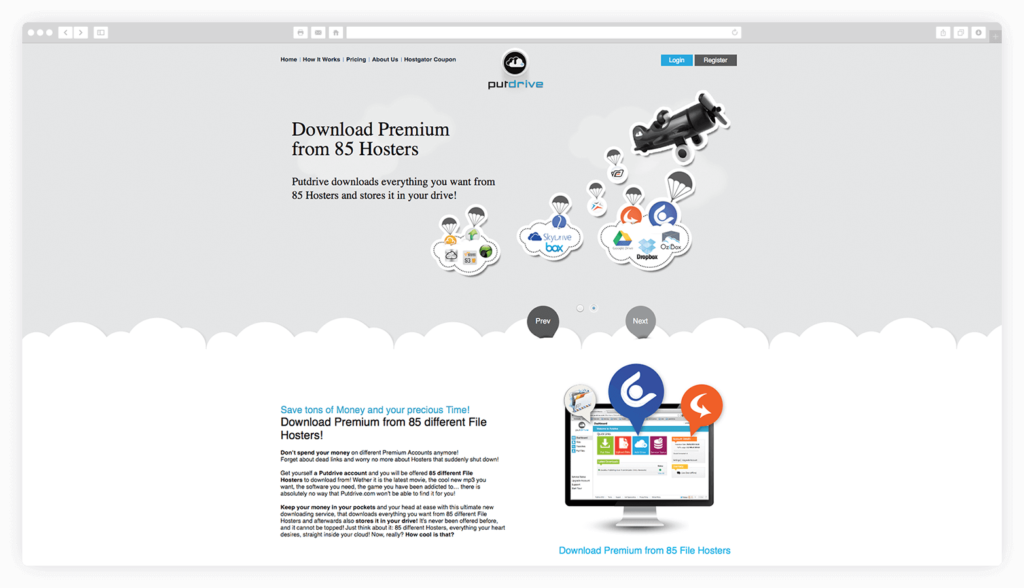
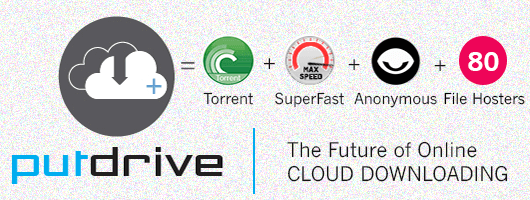
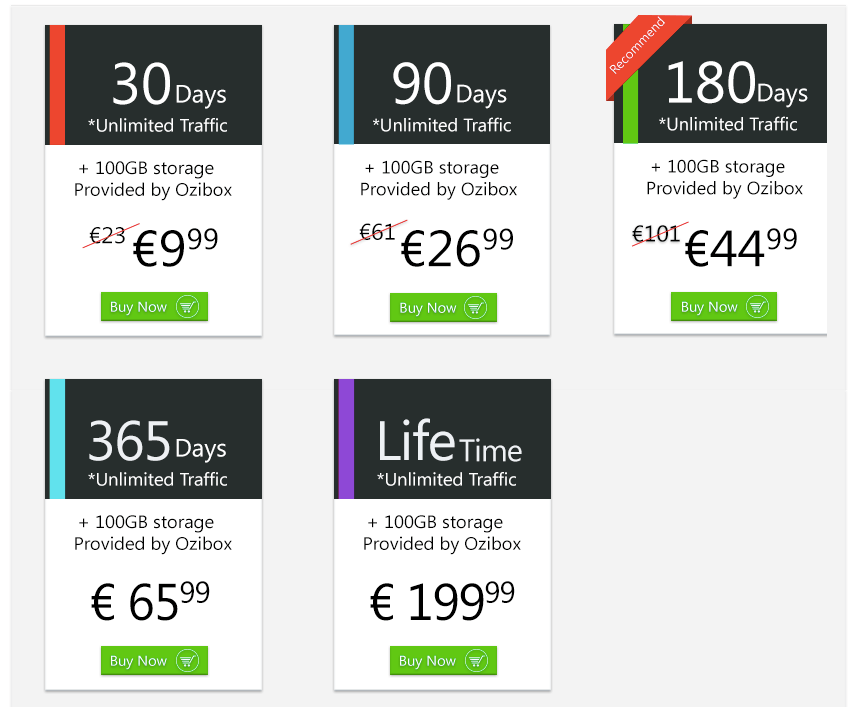
No Comments