Zbigz review
Zbigz is a well-known torrent downloader that packs cloud storage for all its users. Does Zbigz have the best UX on the market? Is it a good choice? That are questions we want to answer for you.

Zbigz landing page
But before finding the truth about Zbigz, please, allow us to introduce ourselves. We are a Torrent Alternative – team of developers, graphics and torrent fanatics- and our passion is torrenting. We see it as the future of internet downloading and our mission is to help newcomers find their passion for shared downloading. Because with the growth of the BitTorrent network, we will all benefit. With this information in our minds, please, let us jump right into it.
Main features
Zbigz main strength lies in their simple design that rocks on all computers. There are small inconsistencies with the mobile design which is a thing that we would like to see improved because it just doesn’t feel alright to use it. It doesn’t help that Zbigz had chosen to display adds for their free users in order to monetize them. That is a unique approach which not many competitors follow because limiting you a free user and then hitting them with adds could turn potential torrent newbies away from you.
We speak about this because add space can cover around one-third of your screen which is a lot and if you are a free user trying to use your phone, then you won’t be fully satisfied. But if we speak about computers, then their design is easy to use and simple to navigate. The learning curve is simple and you won’t feel lost in any complex settings.
Zbigz storage
Speaking of simple and simplistic, we need to mention their storage. Because you only store torrent content there, you can not do any edits with it, which could be a difficulty, however, we didn’t mind it at all. In cases that we needed to do something with the file, we used to sync to Google Drive which worked flawlessly. But we can count these cases on fingers of one hand. Zbigz allows their users a media player which is a simple and friendly way of watching content without the need for a download.
We would ask for subtitles because then the experience will be perfect. We also liked their audio playing option, which was a nice touch and we spent a lot of time imagining how cool it will be if it worked while scrolling through your files. This could be an also feature for the video player, but our team is split on this topic.
Using your account couldn’t be simpler. You just open an internet browser, log in your Zbigz account paste a magnet link or a direct link and then you just wait for your download to finish. You can also use a .torrent file, but we must say that this is the slowest possible way of adding your torrent. When you torrent is added, Zbigz servers will start downloading it for you, so you can simply wait for the download to finish. The amount of time you wait depends on the number of seeds your torrent has.

features include:
You will see the download bar filling up more quickly if you provided it with more seeds. You can download any content from your Zbigz cloud into your computer. There are no local servers, which means that in some locations you will be greeted by slower download. This is balanced by the ability to download only parts of your torrent, which is a must for modern users.
Conclusion
To answer the rhetorical question we said at the beginning of this review, we need to split our review into two parts. If we speak about computer users, we rate Zbigzs 3 stars out of 5 and we would recommend it as a good choice. However, the mobile experience was not that good and we rate it 2 out of 5. If you want to learn more about online torrent downloaders, feel welcomed to read our other reviews.

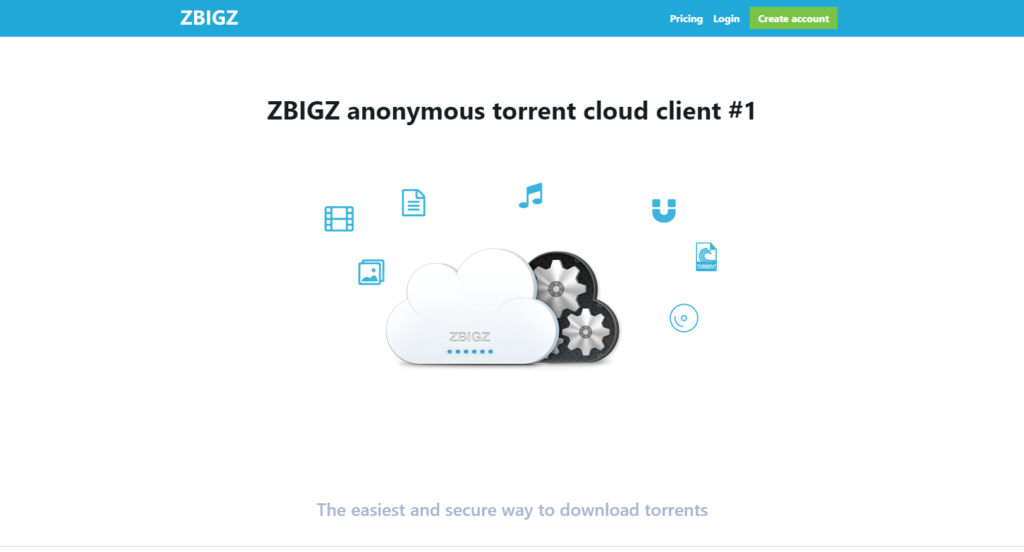
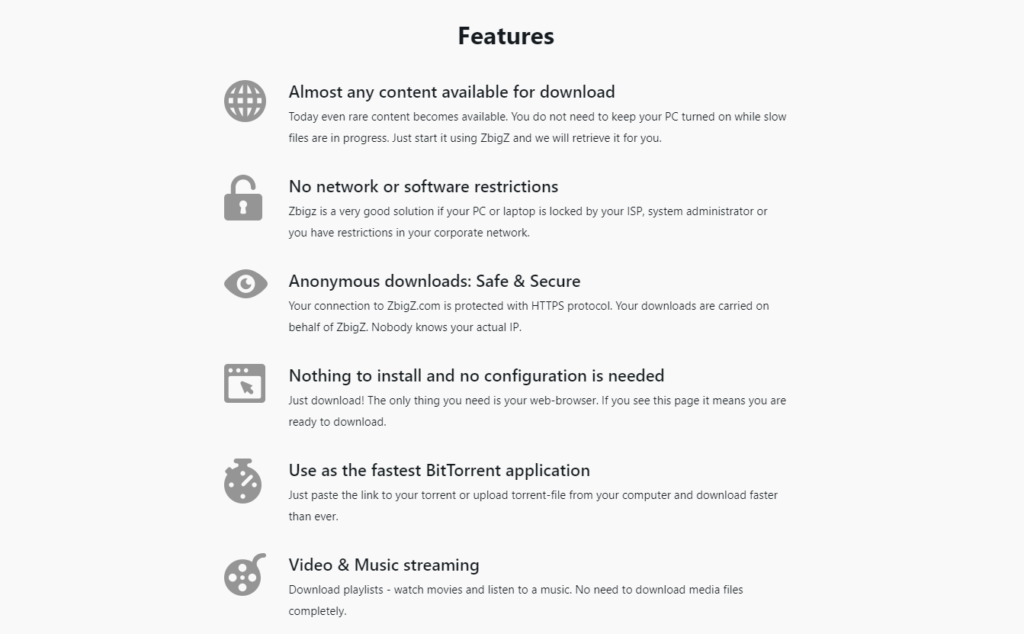
paid and got no premium. Payment gate lied, horrible
Why do you say you have “unlimited download” speed?you should also say how slow it is. Too slow for me.