Bytesloader review
Bytesloader is a project that comes from behind and it is getting a lot of new users in past days. We are curious about what brings people to this service. Our review will cover everything that is known about them at the time of our testing.

Bytesloader main page
We will look at all the features from our office with our team of testers. They call us Torrentalternative and this is a presentation of Bytesloader.com
Bytesloader is an internet-based solution to any torrenting problem. Beetles could sing that in times of need you can find their input bar and simple design on your side. Because it is an internet application you can use it without any additional software. This is huge save, otherwise it would use storage space on your computer or laptop. You don’t need any application on your phone as well. Simply, you need an internet connection, a device that has access to it and torrent you want to have downloaded to your device. With these in your hands and Bytesloader, you have everything that you need. Bytesloader has currently no additional encryption, which could be a great addition to their services. Their website has an https certificate, which is a way of protection that ensures your protection.
Powerful storage
Bytesloader is packed with a simple, yet powerful storage. It is possible to select multiple ways of managing your files. Firstly, a dashboard has three main subpages that are named Current Downloads, Recent Downloads, and File manager. Current Downloads allows you to see the fetching process of your most recent file. The latest files that were successfully fetched are collected as a list in Recent Downloads. We find it easy to use. However, if you download a lot of files you could be overwhelmed by all the files. This could be upgraded by search option.
File manager
However, that is there File manager which automatically sorts your files into very manageable folders that you can interact with. We were not able to try drag and drop, but there are hints all over the internet that this feature will be soon added. I will greatly improve your experience because then there will be no learning curve whatsoever. It will be the same as the native folder browser that you have in your OS at your personal computer/laptop or Apple alternative. It is also important to know how this storage works. Bytesloader offers you an unlimited storage space which sounds great, doesn’t it? But that is impossible in a longer-term, which is why there is a file life-time. Their AI bot will automatically delete your older files for you. This is because they don’t want to overwhelm their servers.

Features
That is why is crucial to have a place where you can save your files without fear of losing them. This can be your personal device. Or if you don’t want to allocate your internal storage to it, you can use cloud storages. The most popular storages at the time of our testing were Google Drive, Amazon Drive, OneDrive and iCloud. All of these have their pros and cons. There is not the “best storage” but these are most searched and most used ones.
Cloud storage and multiple device synchronisation
Bytesloader allows you to sync your files to a handpicked collection of storages. This list covers Google Drive, Dropbox, Mega and pCloud, which all have good support from the data transfer side. Please, be aware that Dropbox is dropping any app supported by API if this app downloads torrents, which Bytesloader does. This can mean that in future this feature will be dismissed and it even can lead to banning few accounts. Beware of using it with a personal account for this reason, instead use a disposable account. In the past, there were cases of this happening which is why we bring you this friendly warning. Mega is super safe and pCloud have not deleted support for torrent service.
Google Drive
Google Drive is most popular out of these and it is relatively safe, but we heard rumors about AI scanner that will filter torrent files that are breaking the copyright law. We are not aware of scan bot that would be currently deleting content from Google Drive, but with incoming laws in the European Union, it is closer than ever. These transfers are only for premium users and they work great most of the time, but because the file transfer protocols go through two and more services, sometimes you can experience a slower speed or even cancellation of your request.
All internet-based applications have great potential for supporting multiple devices. We can not stress how useful is to have an ability to use a mobile device and computer on the same program. Bytesloader is aware of it and they are working on better responsivity of their project. Currently, it has a few issues, which are indeed annoying, but you can still use it and it is a great feeling to add a torrent on a bus and then use it on your computer when you arrive home. There is a lot of other possibilities to use this tool and you can think about them as long as you want. It is a great accomplishment that the team behind this project created this feature in less than a month and even more good if you know that these developers are just students who are juggling school and work.
The ultimate downloading tool wannabe
This project is built upon as an ultimate downloading solution and its purpose is to download everything from everywhere. That is why most of the features are hidden in the simple input bar. The most used is the playlist download, which allows you to fetch a whole playlist from youtube and save it to your storage. This is called media Catch and it has its limits. It is not possible to fetch any playlist that includes private video, deleted file or list that have more than 100 videos.
It is unknown what will happen if the list was edited during downloading, but it could lead to denying your download. Be aware that Youtube is striking down services with these features because they don’t want users to download content from there site. That is why a lot of mp3 to youtube sites disappeared in last months and why is possible that Bytesloader might lose this feature from law terms.
Downloading tool v2
Another part of the ultimate downloader claim is their ability to download a whole webpage for you. It is like right click with most of the browsers and selecting save as, but better. After adding a website for download you will be asked if you want to create a zip archive from it. It is impossible to zip a single file because Bytesloader team think it is unnecessary for you to create a zip archive with only one file.
We don’t fully agree, because this limit is almost pointless (if your user wants a zip that is “stupid” why not allow it for this user? Maybe he has some reason we can not predict.), but it is their decision and it is hard written inside of the code (and Frequently Asked Questions). This downloading works good enough but in comparison with other website crawlers or the downloaders, there is only a small amount of innovation that could raise it above all of its competitors. However, it is the same service as you would get from older matadors and this freshman didn’t use its potential in being a new leader.
Chrome extension
Speaking of fresh things, we need to look on their browser extensions, which come in a package with this service. The baseline idea of this extension is to simplify torrent downloading into a few clicks. The Mozilla add-on avoids copy and pasting links to your torrent file and you simply add a file with a few clicks instead. There is a lack of feedback for it, but we didn’t find anything that could be ruining our days in the office.
Opera one works much better. The small icon will light up if the website you are visiting has any content that is fetch-able by the Bytesloader downloading client. If it is active, you can click on it and then manage which content you want to download and where you want to store it. It could be your cloud provided by them or to the different cloud storages that we talked about before. It works great but beware of login out of Bytesloader.
One of our testers reported that this action deactivated this extension, but when we talk about the whole team we have not been able to recreate it. The last extension on their list is an extension for Google main horse – Chrome browser, which is not on the Chrome Store at the moment. Instead, you need to visit an alternative site and download it from there. It is strange that Chrome Store had taken their extension down and the functionality had created a weird feeling in our team. We didn’t feel secure using it. But that is a personal feeling which is not objective and thus we will only say that Firefox and Chrome extensions are almost the same in ways how they function.
Video streaming features
If you downloaded a video file, you can either watch it or stream it live. Before watching your file, you will be asked to convert it. It is a usual approach for most competitors and Bytesloader is not excluded from this group. The most used format is mp4 with a special code. This could be a surprise because simple mp4 file won’t be working for you. Conversion to this format can take a few minutes and even though the direct support of this feature. This could be avoided with live streaming.
Live streaming will allow you to watch your files before the conversion takes a place. Sadly, this strongly affects the quality of your video. It is not possible to watch in the highest quality during the process. There is no support for subtitles at the moment. Plus, no support of broadcasting your video file on the same network via Airplay/Chromecast functions. It could be used with external extensions or features, but it would be nice if the next update will cover this. It could also add subtitles and quality settings. We see these as a great helping hand which multiplies the joy from your watching experience.
As we slightly mentioned before, if you had a larger quantity of files and you wanted to download them all at once, then there is a zip download for you. Zip is an open-source technology that creates an archive file format that supports lossless data compression. This means that a zip client will put all folders together and compress them, which lowers their size by a small bit. It can faster your download of them because it is easier and quicker to a smaller zip than a lot of files by themselves.
Torrent downloading process
Bytesloader currently supports only a magnet link as a way of adding new torrents. Fortunately for you, you can find a handy converter. Using it, you can convert any direct link or uploaded .torrent file into a magnet link. After this, the fetching phase will start. Fetching stands for the actual torrent download that happens on their side of the internet. It protects you from IP tracking because your IP address is not shared across Bitttorent network.
The speed of this download depends on seeds that are active during it. We measured an average speed of 5 MB per second on a highly seeded file (over 350 seeds at the time of our test) with the highest peak on 7 MB per second. On files that are seeded worse (32 seeds) we saw the highest speed of 300 KB per second and 150 KB as the usual speed. We rate these speeds as good ones.
Download speed is tied to the connection between your device and its servers. This connection varies at different geographical locations. We found out that their servers are located in India. Which unfortunately means that users in Europe or North America will have slower download speed. In sum up, it is an average download speed that could be improved in many different ways.
Conclusion
Bytesloader is a great and minimalistic application, which has more features that users see at first glance. We liked their Opera extension a lot. There are small issues which can be annoying for some users. Also, it would be nice if they read our feedback. We see it as a good option if you don’t care about these small details. We rate it 4 stars out of 5.

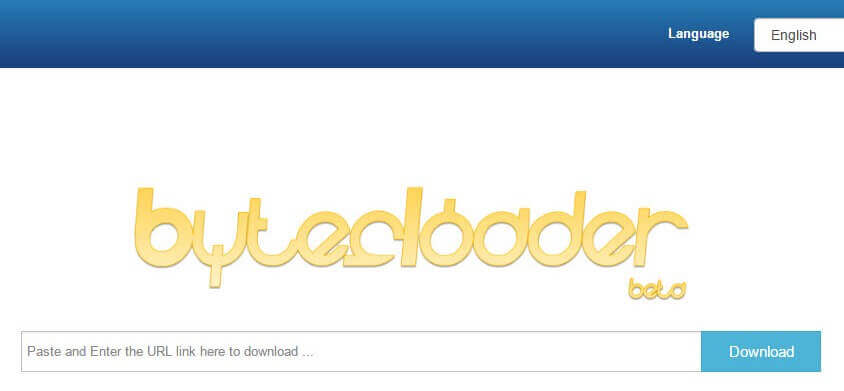

Create a error page strike counter. I got to 2031 before got bored