Filestream review
Filestream is a colourful bird that flies on the BitTorrent network and allows you to download torrents without the need to have any additional software installed. But do we speak about an eagle or about a crow? Is Filestream a solid downloader or just fine marketing? That is what we will answer today with our review based on our personal experience with this product.

Simple bar = one torrent in your pocket
We are Torrent alternative and we are a group of people who are keen on torrenting and we share in common the idea that this is the future of the internet at our own doors. This is our main motivation behind this project because if more people used torrents the more we will be this future we see. It is important for the sake of our mission to show you the best ways how you can experience this change of downloading.
Design and Functions
Filestream is very colorful as we said before which is a big part of their design. It is responsive enough to work on most of the devices with usual screen sizes. The only issue we find in this is that due to all the colors and design elements their website speed is slower than we would like and waiting every time you open a new folder in your storage is not that user-friendly as it could be. But as we said this is mainly because of the nice and cool design which looks refreshing.
Speaking of their storage, Filestream has a good auto-sort algorithm. It sorts your files for you and it is easy to use. Their learning curve is friendly and after a few hours of using, you will be rocking through your experience like a Falcon9. You have a simplistic image browser and video player which can play mp4 files. In cases you have a wrong video format, they will convert it for you.

Core features
For users of Android, Filestream created an application which simplifies their website into a few buttons. We have to say that we encourage you to use this instead of the website in your mobile browsers. It is simpler and faster (they got rid of the most graphic) which are both pluses for you. It would be awesome to have an iOS app as well. However, we know that it is not that easy as on Android mainly because Apple doesn’t support torrenting. They will block most of the apps. We tried it before. Another integration that we would like to mention is that they released an extension for Chrome which allows you to download any torrents without opening their website. We like how this makes torrenting easier and how intuitive it seems.
But how do you use your account? First of all, you need a torrent file that you can find at a tracker of your choice. We recommend public trackers for newcomers because private trackers have certain rules and limitations that could be frustrating for you. After you have your torrent ready, you have three options in front of you. The first one is to find a magnet link (always starts with magnet:? xl) for this file which then you can copy and paste to your Filestream account. The second one is to find a torrent link (which is a link that ends with .torrents) and then input it to your account.

continuing with the features
The last one is to download .torrent file for yourself and then upload it to their website. After adding a torrent, the fetching phase will start. During this time, Filestream will download your file on your behalf. It is important to use torrents with a high amount of seeds because the quality and speed of your download depend strongly on this number. You can also download your file to your own device, however, the speed of this download depends on your connection to their servers which can be in some geolocations reason for slow speed. We don’t know the exact location of their servers. But if you are in Europe or in North America you won’t have any significant speed drop.
Conclusion
Please, allow us to sum up the experience for you in this last paragraph. Filestream is a nice choice as a torrent tool. And it could be even better if they do some changes to their service. We would like to see a better video player with subtitles support, faster website and maybe more features that could send this service to spot number one. At the current state, we rate them with solid three and a half out of five stars. Please, if you are interested in reading more about other services visit the rest of our reviews on our page.


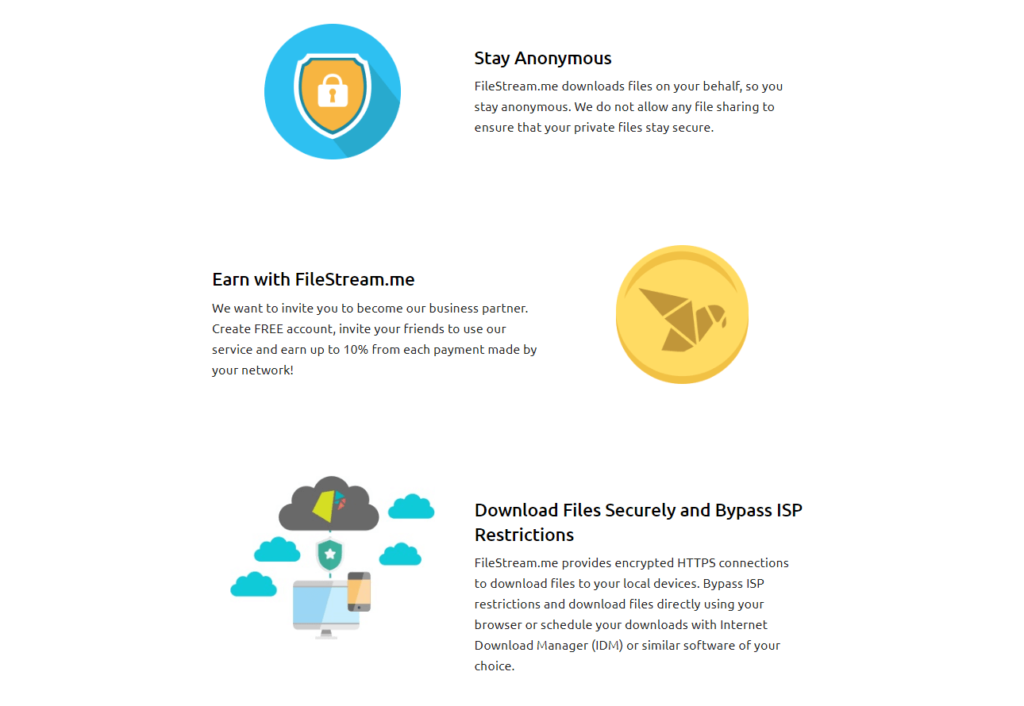
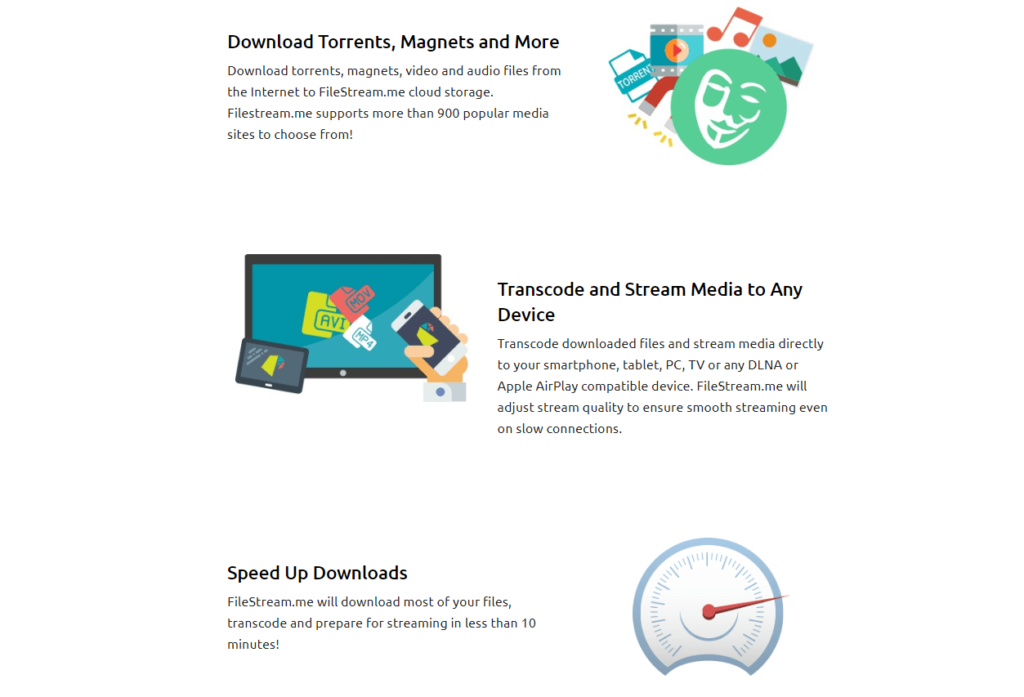
NO HELP FOR NOT ENGLISH I HELP THEY NOT HELP BECAUSE I NOT ENGLISH GOOD.
The pricing is not supported on phones. Real pain in the ass to read it. They just lost a customer.