Cloudload review
Cloudload has been built around the idea of a universal downloading tool that can search for content online and then download it. Is this tool a viable option for your torrent needs? Is it an ambitious tool you should avoid at all cost? Before we look deeply into our experience, let us say more about our team.

Landing page looks nice
We are called TorrentAlternative, and our passion is introducing the Torrent world to all sorts of people. We believe that the future of today’s internet is in shared networks and our team of developers, coders, computer science graduates and graphics does what we can to prove the quality of torrent over traditional downloading.
Basic Features
As we said in the beginning, Cloudload is more a scraping tool with downloading functionality than a torrent downloader with storage. This philosophy can be seen in the user interface design. The search input bar is easy to see but managing your files is not that easy or comfortable. Our office is split on this matter, half of it sees the UI as clumsy or not user-friendly and the other half sees it as logical storage. However, we heard that they will allow dual-sync like other clouds. They also can sync your files to various internet storages (the most used one being Google Drive). The content scraping means that you can download from various sources like Youtube, Soundcloud and file aggregating services.
Unfortunately, the list of aggregating is changing, so listing them could not be accurate in the future. If you fetch content from Soundcloud, you can listen to it in your Cloudload account. Another nice thing they added is the responsive design. That allows you to use Cloudload on most of the phones and tablets that are currently on the market. Which is unfortunately not fully truth for iOS users because your downloading into your device is still limited.
There is a possible workaround but it would be amazing if Cloudload had a native option for you. If you are an owner of Plex premium you can add your files from the cloud to your Plex via the official Plex plugin. We would like to see FTP access which would serve better for us because our office consists of huge Kodi fans. The more technically-savvy users would appreciate API so they could come up with their own integrations with their Cloudload account.
Advanced Features
Another feature that is lovely to see is an official extension that simplifies the downloading process. You simply click and the file is added (if it is from supported source) to your Cloudload. Currently, they support Chrome and it is currently being used by 93 users. All of the files in their storage is scanned via their antivirus, however, there are numerous reports of users with false flags or with unprotected malware that caused some issues on their computers. We understand how hard is the fight against malware but we recommend using a good antivirus to prevent any leaks from Cloudload side. A point we like is that all subdomains are protected via SSL, it is a good step to protect users from prying eyes and should become a standard.

Simple explanation of the whole process
The downloading speeds are in the middle of our scale. Sometimes, we noticed a really fast download but then we also measured some that were incredibly slow. We tested this on many torrents with various seeds numbers and seed limitations, we tested it even on fully peer downloading (when the file is complete on the network but has a lack of seeds) and all of that conclude for us that it is an average.
Conclusion
In conclusion, we would like to answer the question in the first paragraph. Cloudload is definitely an interesting tool with a lot of work behind it. We see the great potential of it. But is it the best one? Our team is aware that a lot of users will like the search bar. However, we are not fans of it. We would like to have an option to hide it because we use our favorite trackers. Torrenting on Cloudload is good. We see the appeal but there is much to be done to get our full recommendation. We rate it as 3 stars out of 5.


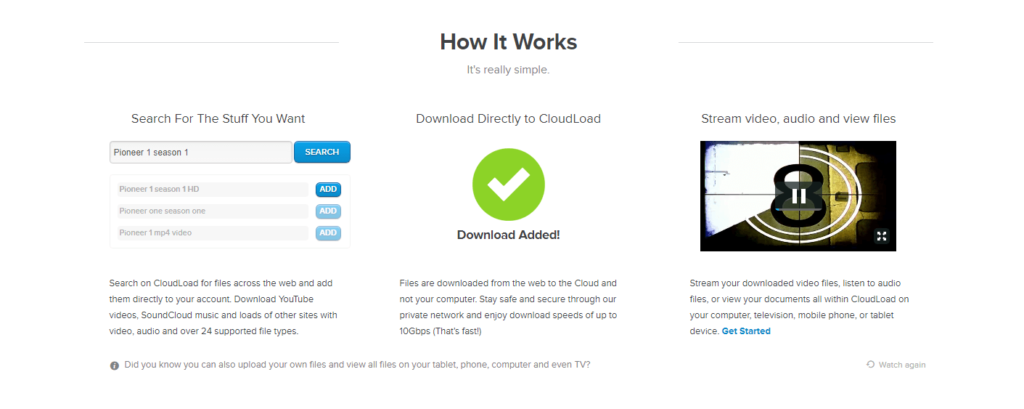
No Comments