Seedr review
Seedr is the old tree of the torrenting forest. It is an internet-based torrent downloader that is known for a lot of things. Is quality one of them? That is something we will examine in this review.

Smile sun, smile
We are Torrent alternative, computer folks who tried all torrent downloaders and we want you to also be part of this growing community of people who believe that torrenting is a better alternative to the standard downloads. Please, be prepared for Seedr review.
Strengths and weaknesses
Seedr main strength is that it is an internet-based software. That means not only set up is simple, but also you don’t need to worry about installing something on your computer. Grab some device that can be connected to the internet, find some torrent you want and boom, you are ready to go. This unassuming set up asks to be used on mobile devices. We tried it for you and there were small things that we were not happy about.
First of all, the tutorial that is mandatory for any new user doesn’t work as you would expect and sometimes the message pop-ups stuck at the edge of your display which is unfortunate. Then the CSS elements don’t feel as intended to be used for smaller screens, sometimes you wish that this button would be bigger and this input bar just a little bit smaller. Overall it is useable on most of the devices but we see this as an opportunity to improve their service. But even with the small flaws it is a solid option and could be used to a greater extent.
Speaking of their storage, we found their wishlist option a great helper. This service serves as a secondary download queue that comes into play when your cloud is full. Using it and playing with their storage space was easy and none of our testers found it confusing.

Main features
Adding torrents is simple, you just grab magnet link, direct link or your .torrent file and then you copy and paste it (or in the case of .torrent file upload it) and you are done. Someone could be slightly upset that info hashes are not supported but since they are not that widely used it is not a big deal. We like their Chrome browser extension. It is a simple feature that allows you to right-click on torrent to quickly fetch it. Speaking of fetching, we need to address the downloading from the UX point of view.
How does it work?
After adding your torrent via the method of your choice the fetching phase will start. Its speed is determined by a number of seeds so we advise using only highly seeded files. This phase is slower than we expected but after it is finished, your file is ready to be used in your Seedr cloud. You can stream your video files from here and even play them on Chromecast. We would enjoy having more options regarding subtitles but overall it is a simple media player that does not hurt anybody.

Pricing plans
After streaming, you can download it to your computer or another device of your choice. There is no FTP/SFTP or FTPS that could be used for downloading, but it is still possible to get your content into your device. Speed of this download depends on the quality of the connection between you and Seedr servers. The geolocation of their servers is unknown to the public but we can guess that it is somewhere in North America or West Europe. This means that users from Asia will have lower speeds than users in NA/WE.
Conclusion
In conclusion, we rate Seedr as an enthusiastic and average tool. It has its flaws but it is well known and it has a lot of users for a good reason which is why we rate it 3 out of 5. Team of Torrentalternative think that starting with Seedr is not a bad choice, however, if you want to learn more about its competitors, you can read more here.

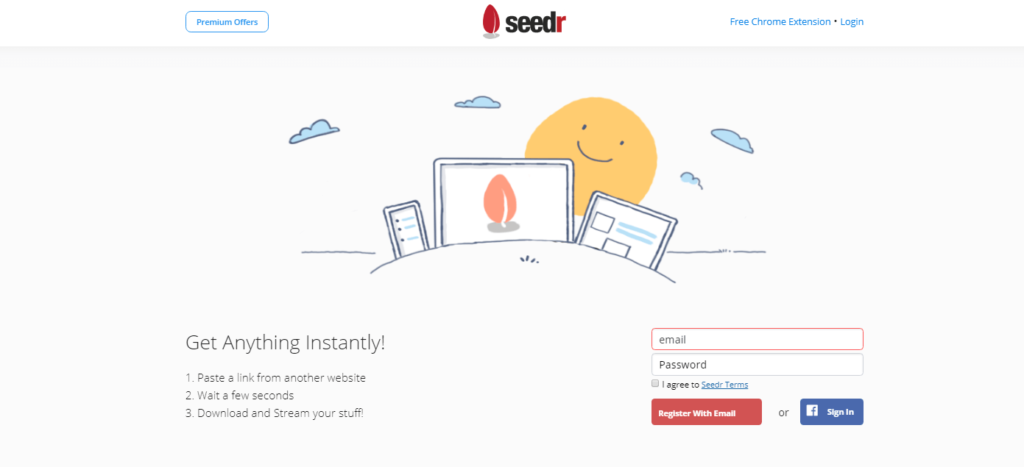
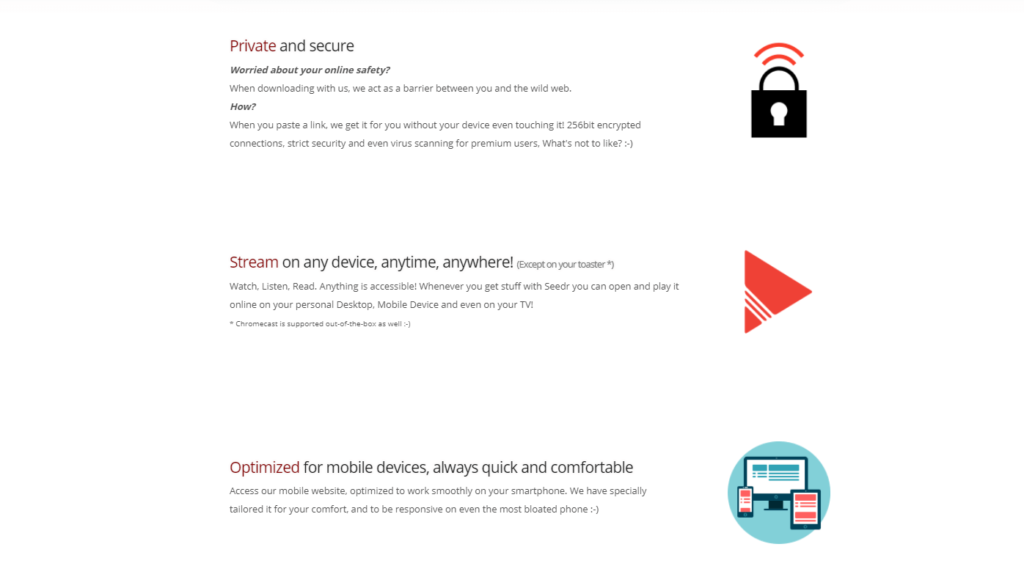
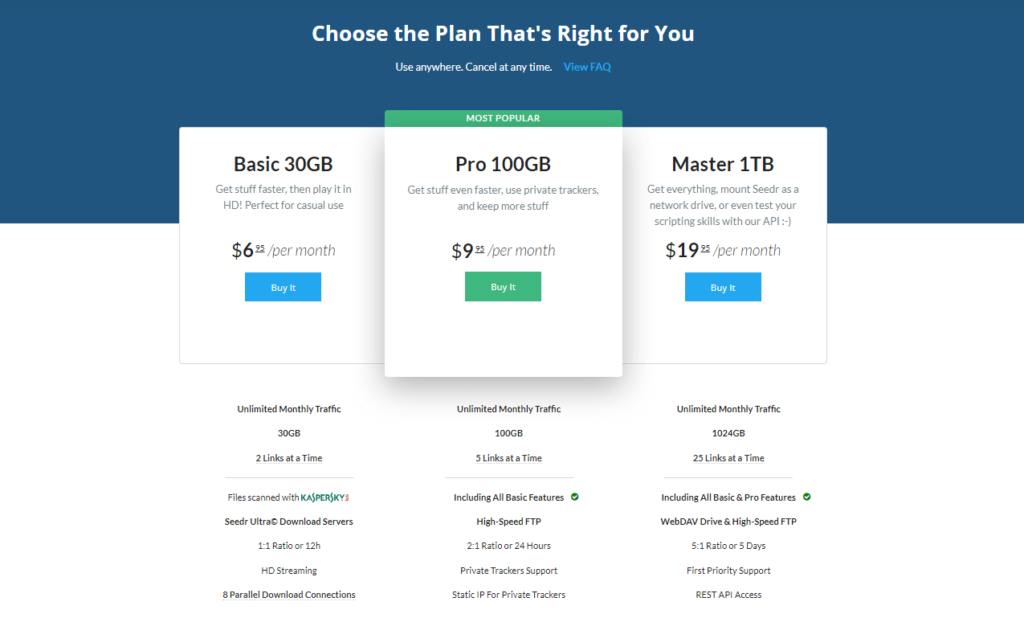
Seeding is really bad, please do not know how to improve it? No one answers my e-mail and I threaten to cancel my account. Please, please, do not you know?
bad. bugs. many. BUGS. DONT WORK ON. NINTENDO.
seedr is not good and nor bad…..b igger free cloud…. pls…. 5 GB pls….